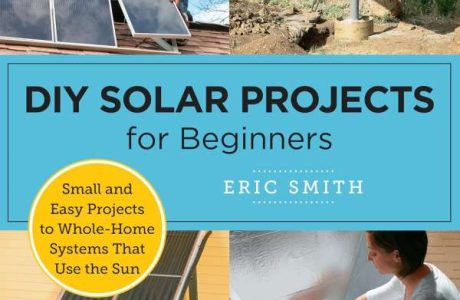Let’s talk about the new Cricut Autopress 2 You are probably wondering if you need it? Should you buy it? and why is it better? Is the Cricut Autopress just another gadget in the Cricut family?
What is the actual differences between the Autopress 1 and the Autopress 2, well obviously new features are there but how will they help you? Do you really need one?
Okay so let me break this down for you, I am just starting out in this rabbit hole of Cricut crafting, so these reviews are my personal reviews but I also watched and gathered up as much information, facts and chit chat I could about the autopress and how it can help solve some of your problems.
The Cricut EasyPress 2 (raspberry red color) is a collection of four machines in various sizes that provide professional iron-on results. What are the dimensions of the Easy Press 2 sizes? The small is 6″x7″, the medium is 9″x9″ and the large is 12″x 10″.
The edge to edge heat plate heats up quickly to 400 degrees Fahrenheit, in less than 4 minutes.
Cricut Autopress 2 auto-adjusts to materials up to 2 in (5 cm) thick — like wood, leather & more. Open sesame. The machine opens automatically when it’s finished. Perfect for anyone using the Maker 3 who is working with other materials.
I highly reccomend the add-on of the Cricut EasyPress Mat (sold separately). You can use a towel as a buffer to your tabletop, but the mat is the perfect size. I also have used a cut up ironing board cover (with insualtion) under my units for extra protection, but make sure your machine is sitting flat.
Let’s compare the two presses, so you know which one is suitable for you.
So Cricut Autopress orginal (Aqua in color)
In 60 seconds or less, you’ll have a successful iron-on.
Size: 9′′ x 9′′ (22.5 cm x 22.5 cm)
It’s simple to learn and utilise.
Temperature control accuracy up to 350°F (177°C)
Lightweight, transportable, and convenient to store
Compatible with main heat-transfer material brands
Resting foundation that is insulated
Feature of auto-shutoff
Beeps signal that the temperature has been attained and that the time has been completed.
Temperature uniformity across the entire plate
Cricut Autopress 2 (Raspberry red in color)
Improvements in heat consistency
Now goes up to 400 degrees Fahrenheit (205 degrees Celsius) (for sublimation!)
Redesigned safety base for protection to surfaces
Heat up times are shorter (up to 25 percent faster)
The ability to recall prior settings with a memory setting.
Threee sizes and USB port for hardware updates.
So hang on why can’t I just use my iron to press my Cricut vinyl? Because the Easypress had not yet been released when I first started using Iron-on, I had to make do with my old iron. It functioned and got the job done, but it was inconvenient at times. Being able to apply to correct pressure to the vinyl with my iron was troublesome, sure it CAN be done. But if you are making lot’s of projects then the press just makes more sense. Even if it’s not a speed thing, just for your own sanity or not getting frustrated with the Ironing process.
There are a number of people out there that call themselves “Dining Room Table Crafters.” Those who don’t have a specialized craft area and somewhere to place a professional heat press machine. The EasyPress 2 comes in three sizes, each of which may be simply kept in a cabinet, drawer, or shelf, and they are light enough to pick up and use and place away again. Perfect for storing on crafting trolleys if that is how you store your Cricut and crafts.
The EasyPress 2’s small weight makes it easy to take to crafting events also, or if like me you like to take it on holiday for some relaxing beach house crafts.
This video review by Debbie O-niel is very informative and she goes over all the different sizes of the easypress so you know which one to buy for your Cricut crafting.